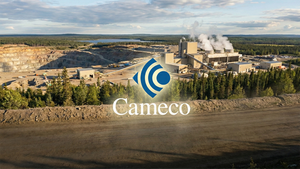Have you ever been caught in this situation where your computer runs slower and slower or your computer hard drive is running out of space? Such an experience is terrible. Luckily, you can solve the problems by cloning your computer hard drive to a new drive.
- To improve your computer overall performance, you can clone the old hard drive to a more advanced hard drive, such as clone HDD to SSD and clone SATA SSD to NVMe SSD.
- To expand your computer storage space, you can clone a smaller drive to a larger drive.
Then, how to copy one hard drive to another easily and securely? As Windows lacks the disk clone feature, you need specialized disk clone software.
Recommendation of hard drive cloning software
After testing a number of Windows disk clone utilities, I find AOMEI Backupper, which focus on system backup and cloning, has the best overall performance. AOMEI Backupper is developed by AOMEI Technology, a company develops software solutions primarily for data backup, disk management, and partitioning. Over the years, AOMEI has gained recognition for its user-friendly and reliable products, catering to both individual and business users.
Without further ado, let’s explore the cloning features in AOMEI Backupper together.
Disk Clone
As its name refers, this feature will help you copy one disk to another. All data on the source disk will be transferred to the destination disk, including OS, installed apps and personal files.
AOMEI Backupper supports cloning disks of different brands, interfaces and sizes. You can use it to clone Samsung/WD/SanDisk/Seagate/Crucial disks. You can also use it to clone SATA/mSATA/IDE/M.2 disks, etc.
System Clone
This feature is designed to transfer OS from one hard drive to another. When using this feature, the drives that are required for Windows to run will be included by default, such as C drive and EFI system partition. All you need to do is to choose the destination disk and click “Start Clone”. You see system migration is just a piece of cake!
Partition Clone
Many computer hard drives are divided into several partitions, such as C drive, D drive and E drive. Sometimes, you may just want to copy a particular partition instead of the entire disk. For example, you put all your work documents on D drive and now there is not enough free space. In this situation, you can use Partition Clone to copy D drive to a larger drive.
Intelligent Clone
Generally speaking, an SSD has smaller capacity than an HDD at the same price. It’s common that a user buys a smaller SSD to replace a larger HDD in order to enjoy all wonderful features of SSD. Many cloning tools fail when cloning a larger drive to a smaller drive. However, AOMEI Backupper runs the cloning process smoothly thanks to the Intelligent Clone feature.
Sector-By-Sector Clone
Also known as bit-by-bit clone or sector-level clone, this feature will copy each individual sector of the source disk to the target disk, regardless of whether the sectors contain data or are empty. It is often used in situations where an exact replica of the source disk is required, such as when migrating to a new hard drive or SSD while maintaining the exact layout and structure of the original disk.
SSD Alignment
This feature ensures that partitions on the target SSD are aligned properly according to the underlying NAND flash memory structure, which can significantly improve read and write speeds. As a result, users can experience improved performance in terms of faster boot times, quicker data access, and more responsive system operation.
Now you have a clear understanding of AOMEI Backupper’s cloning features. Here is an overview of pros and cons of this disk clone software:
|
Pros |
Cons |
| √ Easy operation √ Fast data transfer speed √ Support all kinds of disks √ Support all Windows systems | × Limited features in the free edition × No support for macOS |
In Summary
If you are looking for computer hard drive cloning software, don’t miss AOMEI Backupper. It enables you to clone HDD, SSD, USB flash drive, SD card and all the other storage devices recognized by Windows. No complicated operations are involved, just mouse-clicking! What’s more, AOMEI Backupper is an awesome Windows backup software. Use it to protect all your precious data now!
Source: Prodigy.press
Release ID: 1021619